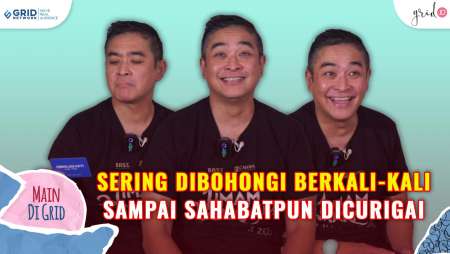- 3rd Person Camera (Character, Vehicle): 100%
- Camera (Parachuting): 100%
- 1st Person Camera (Character): 70%
Gyroscope Sensitivity PUBG Mobile setting ala NV Paraboy 
Ketika Gyroscope sedang aktif, sensitivitas kontrol kamera miring dapat disesuaikan.
- 3rd Person No Scope: 230%
- 1st Person No Scope: 230%
- Red Dot, Holographic, Aim Assist: 185%
- 2x Scope: 95%
- 3x Scope, Win94: 170%
- 4x Scope, VSS: 120%
- 6x Scope: 100%
- 8x Scope: 100%
ADS Gyroscope Sensitivity PUBG Mobile ala NV Paraboy 
Ketika Gyroscope sedang aktif, sensitivitas kontrol kamera miring dapat disesuaikan selagi menembak.
- 3rd Person No Scope: 230%
- 1st Person No Scope: 230%
- Red Dot, Holographic, Aim Assist: 185%
- 2x Scope: 120%
- 3x Scope, Win94: 170%
- 4x Scope, VSS: 120%
- 6x Scope: 100%
- 8x Scope: 100%
Guide Setting Layout PUBG Mobile Versi NV Paraboy
Di mode TPP maupun FPP, Paraboy menggunakan 3 jari untuk bertempur jarak dekat dan 2 jari untuk bertempur jarak menengah-jauh. Berikut setting layout yang ia gunakan:
Setting layout PUBG Mobile ala NV Paraboy 
Berikut cara mengubah setting sensitivitas di PUBG Mobile:
- Masuk ke lobi permainan PUBG Mobile.
- Pilih tanda panah yang ada di pojok kanan bawah layar.
- Pilih “Pengaturan”.
- Pilih “Kontrol” untuk mengganti setting layout dan “Sensitivitas” untuk mengganti setting sensitivitas.

:grayscale():blur(7):quality(50)/photo/2025/02/04/export202502042103381964jpg-20250204090443.jpg)